Retrieve Micro SD Card
Micro SD card is the most popular and most useful multimedia storage device. This tiny little chip is highly capable for storing large volumes of multimedia files in your smart phones. Other then smart phones, Micro SD card is used in mobile phones, video game consoles, hand-held GPS devices and other consumer electronic devices that support Micro Secure Digital technology. Micro SD cards are the variant of Secure Digital cards. As per the name, these cards are very small in size. Normally, the physical size of the card is 15mm x 11mm x 1mm. Micro SD cards are generally used for mini sized smart phones and other portable electronic devices like Wireless music headphones, iPods, etc. The storage capacity of Micro SD card ranges from 64MB to 2GB. The old versions of these flash memory cards were called as TransFlash cards. Due to this reason, Micro SD card has great compatibility with TransFlash memory slots. Like a normal SD card, these memory cards efficiently stores every multimedia files irrespective of the file format. Normally, Micro SD Card contains 8 pins which are extremely small in size. The transfer speed of this card is 100 Mbits/sec. Moreover, if you want to have more capacity for storing large volume of files then you can buy Micro SDHC cards. The storage capacity of these cards ranges from 4GB to 32GB. Micro SDHC cards are the successor of Micro SD cards. But, besides its advanced features these cards also get corrupted and damaged alike all other multimedia storage device. Once it gets corrupted due to any reasons, some of your stored files will become inaccessible and some of them get erased permanently. You need to take the help of best Tool to restore SD card files.
Reasons for deletion ofdata from Micro SD card are mentioned below:
Formatting Micro SD card: If you have formatted your Micro SDcard accidentally then there are 100% chances that all your stored files will get lost from its destination location. Chances of recovering all data are very high if your card gets formatted because of any logical reasons either in camera or on your system, as long as the card was not used after the last format. This is because of the fact that the formatting process never actually deletes the file from the memory card – it simply tags the card as “free” and makes it ready for writing process.
Accidental deletion: If you have accidentally deleted any of your files from the SD card either on the camera or on your system, then all saved data will get deleted or lost from its specific location. Selecting the Delete All button from the menu while previewing or erasing unwanted files from Micro SD card is the most common reason responsiblefor accidental deletion. It is some how impossible to get back these files until and unless you use reliable recovery software that efficiently recovers deleted files from Micro SD card. Chances of recovering all data are very high because the actual files never get erased from the disk.
Interruption during transfer process: Any interruption that occurs during the transfer process is responsible for data loss. Due to this, memory card fails to read and write any file stored on that particular card. This is where an error message pops-up on the screen of your camera, indicating that the data could not be written to the card. Power surge, virus attack, scratches on the card, synchronization error, etc. are some of the interrupting factors responsible for creating interruption at the time when your files are getting transferred. Under all these circumstances, your data gets lost from the stored location. Not only this but also if your system has any hardware problem then also you would not be able to transfer any of your file successfully. However, you can employ this software to restore deleted JPG photo file formats from SD card with ease.
Virus attack: Viruses are very much responsible in case of deleting or losing file over the SD card. Whenever your SD card files get affected through harmful viruses, then it will not only corrupt the hard drive data but also become responsible for the deletion of the SD card saved data. It can even decrease the immunity of your SD card due to continuous virus attack. There will be no further possibilities of storing new files on the same memory card.
Requirements: Microsoft Windows 8, Windows 7, Windows Vista, Windows XP, Windows 2003, Windows 2008
Requirements: Mac OS X 10.5.x and above (including Leopard, Snow Leopard and Lion)
You can easily fix the problem by using the best recovery software that easily recovers all deleted files from your Micro SD card. But this is the ultimate solution. It is essential that you should take some precautionary measures in order to avoid such circumstances. Precautionary measures are helpful for protecting all your healthy files from getting deleted or lost. Few important precautionary steps are mentioned below:
- Always keep your system as well as your other electronic multimedia storage devices free from virus. Scan your system from time to time without fail and also scan your Micro SD card before storing and transferring any file
- Never press Delete All button before selecting the files which are unwanted. Select the appropriate files and then delete it by pressing Delete All button
- Never try to store any important file ona corrupted of broken Micro SD card in order to protect it from getting deleted
- Never transfer any file if there is a continuous power fluctuation
However, these precautionary measures can only protect all your healthy files from getting deleted. It cannot be used to recover all your deleted files. You need to take the help of powerful scanning by SD Card Recovery Software for recovering all deleted and lost multimedia files. It efficiently performs formatted SD card recovery andrecoverall the deleted files from every formatted drives. It is the cheapest multimedia file recovery software, which recovers all photo file files with utmost ease. It easily recover JPG files from SD card and supports recovery of files from corrupted hard drive, flash memory card, iPods, USB external drives, etc,.It proficiently performs corrupt SD card recovery Microsoft Windows 10, 8, 7, Windows Vista, Windows XP, Windows 2003 and Windows 2008 are highly compatible by this software and works efficiently in recovering all deleted files. It can also perform SD flash card recovery on Mac OS X
Guidelines to recover files from microSD card:
Step 1: Download, and install the free edition of SD Card Recovery Software on your system. Now, connect the SD memory card to the system. Now, launch the software, and Choose the drive representing your SD card from where you wish to recover the files and click on Scan..

Figure 1 : Home Screen
Note - If you are unable to find the device then click on the Can't find the drive option to locate the device.
Step 2: After QuickScan is completed, click on Dynamic recovery view to see the recovered files.

Figure 2 : Scanning SD Card to Find Deleted/Lost Files
Step 3: Prior to saving the recovered files, you can preview each of the recovered file just by double-clicking on the file, or by right-clickin on the file, and choosing Preview option, as shown in figure 4.

Figure 3 : Preview Recovered Files
Step 4: Finally, if you are satisfied with the recovery results of the software, then activate the license key of the tool, and save the recovered files at the desired location of your choice, as shown in figure 5.
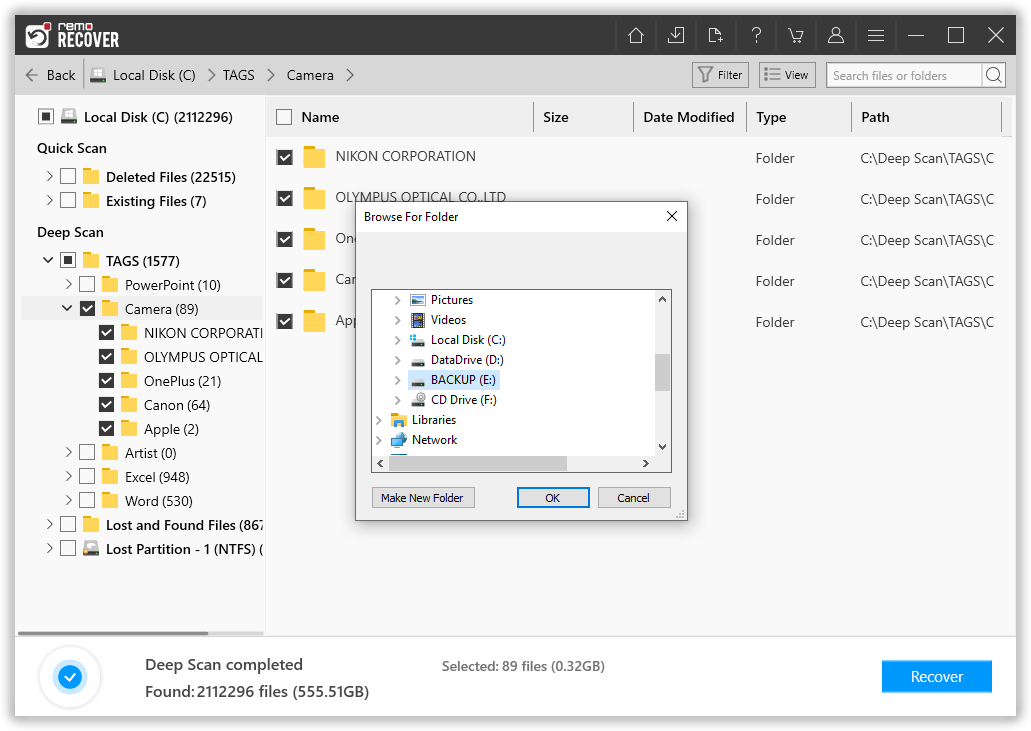
Figure 4 : Save Recovered Files
Note: Buy the full version in order to save and restore previously saved recovery session. In demo version, you cannot save your recovered files to a specific location in your system. You need to activate the full version of this software in order to save your recovered files successfully.



