How to Restore Files from BlackBerry SD Card?
Consider a scenario where in you connect your BlackBerry SD card to your system and accidentally deleted some of your precious image files and can’t find them in the Recycle Bin or Trash. While copying pictures from BlackBerry SD card to your computer, some of the pictures were not delivered and were not found either in BlackBerry phone or your PC. Then in such scenario how will you recover files from BlackBerry SD card? Don’t worry!! The most effective and efficient way to restore lost or deleted files from BlackBerry SD card is by using reliable third party recovery tool such as SD card recovery software.
BlackBerry is a famous brand of wireless hand held devices, developed by Research In Motion(RIM) and was released in the year 1999. Most BlackBerry smart phones are basically known for the ability to send and receive emails and instant messaging. BlackBerry is also designed to perform as a Personal Digital Assistants (PDA), portable media players, internet browsers, gaming devices, digital camera and so on. It uses Secure Digital (SD) card to store all media files such as audio, video and image files.
Data stored in BlackBerry SD card canbe transferred to your system via card reader. If you accidentally remove SD card from the card reader while transferring files then the file system of your BlackBerry SD card may get corrupted resulting in data loss. Because, when you connect SD memory card to your computer, Operating system of your computer starts accessing the file system of BlackBerry SD card to access files from it. Abruptly removing SD card from the system may interrupt the process and destroys allocation information of files in the file system. If allocation information of files is destroyed in file allocation table then files stored on those particular locations becomes inaccessible resulting in data loss. Sometimes, you may unintentionally delete some files from your BlackBerry SD card when it is connected to computer, resulting in loss of data, and this application helps recovering the data lost. When you delete data from SD card, it does not move to recycle bin instead it bypass the recycle bin and such data you cannot restore from the Recycle Bin resulting in loss of data. Moreover, use this advanced software to restore data from unreadable SD card running on latest versions of Windows and Mac operating system. For more deatils, visit here https://www.sd-card-recovery.org/unreadable.html.
Therefore, while deleting any file from your BlackBerry SD memory card makes sure that you are deleting a file that is not important to you. Always use “Safely Remove Hardware” icon to disconnect the SD card from your system.
SD card recovery tool can successfully restore files from a BlackBerry SD flash card if you refrain from storing new data onto the card. This software is also capable of retrieving media files from Samsung galaxy SD cardlost or deleted due to improper handling and virus attack. If you store new files on the card before retrieving lost files, it is very much possible that you may end up over-writing the previous content. In such situations, it becomes almost impossible for any software to do the recovery job. Therefore if you wish to recover deleted files from your SD card then you must get a good application, and you should have all your favorite media files back within minutes. It proficiently restores deleetd SD card files and helps to recover media files from various types of memory cards such as SDHC, SD, MMC, XD, MMC, etc. You can also recover deleted videos from SD card after accidentally pressing delete option in a hurry to watch a video file instead of play button on your BlackBerry. The good news is that this recovery software offers a free download of trial version, so you can try and see if your lost files are recoverable at absolutely no cost. This application supports recovery of RAW images from SD card which includes KDC, K25, DCR, RAF, DNG, PEF, X3F,etc.
Follow the steps given below to restore files from BlackBerry SD Card:
Step 1: Download, and install the free edition of SD Card Recovery Software on your system. Now, connect the SD memory card to the system. Now, launch the software, and Choose the drive representing your SD card from where you wish to recover the files and click on Scan..

Figure 1 : Home Screen
Note - If you are unable to find the device then click on the Can't find the drive option to locate the device.
Step 2: After QuickScan is completed, click on Dynamic recovery view to see the recovered files.

Figure 2 : Scanning SD Card to Find Deleted/Lost Files
Step 3: Prior to saving the recovered files, you can preview each of the recovered file just by double-clicking on the file, or by right-clickin on the file, and choosing Preview option, as shown in figure 4.

Figure 3 : Preview Recovered Files
Step 4: Finally, if you are satisfied with the recovery results of the software, then activate the license key of the tool, and save the recovered files at the desired location of your choice, as shown in figure 5.
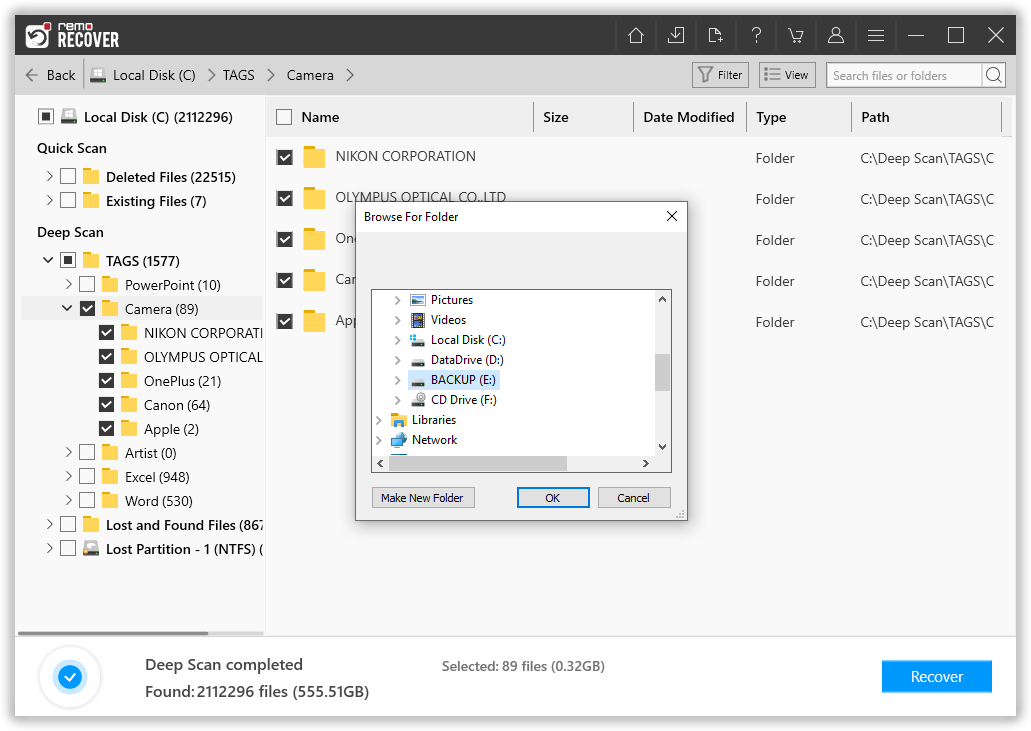
Figure 4 : Save Recovered Files
Note: Activate the full version of this software in order to save the recovered files from SD card. It is essential that you should buy the full version of this application so that you can save all your recovered files in your system efficiently. In demo version, saving option is unavailable therefore you need to switch from trial version to full version in order to save all your recovered files to your preferred location.



