Software to restore formatted micro SD card data
Are you worried for your precious data that has lost after formatting micro SD card wrongly? If you are railing against loss of valuable data from micro SD card, stop it and read this information. Like other users, you can also come over such calamity. Here you will learn about how to recover data from formatted micro SD card in few clicks only.
Circumstances where user may format micro SD card:
- If the micro SD card file system is damaged or corrupted, data saved on the card becomes inaccessible. Since card is inaccessible, most of the users manage to format the card.
- While previewing pictures or other media files on camera or device, user may click on format option in absent mind and lost all files from micro SD card in just a minute.
- Often users end up with formatting micro SD card when they receive error message prompting them to format the card. When they insert or plug the card to camera, computer or in other device, a dialog box may come out with message, “Card is not formatted. Format it now” or “Disk in drive is not formatted”.
- If the micro SD card is severely corrupted due to viruses, bad sectors etc, data lodged on the card gets inaccessible. In this time user may perform micro SD card formatting.
- When there is need of space to save new media files or user wants to erase useless undesired information from the card. User can refer this link www.sd-card-recovery.org/formatted.html to make it easy to recover data from formatted micro SD card.
To achieve perfect data recovery, make sure it should not be used longer after format. If you are continuing to save data on micro SD, it can result in partial data recovery. Actually, after formatting older data still resides on the card and it can be recovered by employing an efficient third party tool. Therefore, one can perform lost or deleted file recovery from micro SD card with the assistance of SD card recovery software.
SD Card Recovery is enabled with powerful drive scanning engine that insures perfect data recovery from formatted micro SD card. Most trusted utility that is recommended by data recovery experts to retrieve images, videos, music etc from formatted / re-formatted micro SD, SD, SDXC, SDHC, MMC, CF, xD and other type memory cards. If files are deleted from SD card, you can visit this link to recover tham instantly: www.sd-card-recovery.org/can-files-deleted-from-sd-card-be-recovered.html. Software performs bit - by - bit scanning of entire memory card to restore lost data from formatted card. Similarly, it is capable to restore data from corrupted, inaccessible or damaged memory cards. It supports data recovery from different memory card brands such as Kingston, SanDisk, Lexar, Mediaman, Strontium, Transcend, Sony etc. One can utilize this app to restore SD card on mac computer. To know more, click on https://www.sd-card-recovery.org/mac.html.
Steps to perform formatted micro SD card recovery:
Step 1: Download, and install the free edition of SD Card Recovery Software on your system. Now, connect the SD memory card to the system. Now, launch the software, and Choose the drive representing your SD card from where you wish to recover the files and click on Scan..

Figure 1 : Home Screen
Note - If you are unable to find the device then click on the Can't find the drive option to locate the device.
Step 2: After QuickScan is completed, click on Dynamic recovery view to see the recovered files.

Figure 2 : Scanning SD Card to Find Deleted/Lost Files
Step 3: Prior to saving the recovered files, you can preview each of the recovered file just by double-clicking on the file, or by right-clickin on the file, and choosing Preview option, as shown in figure 4.

Figure 3 : Preview Recovered Files
Step 4: Finally, if you are satisfied with the recovery results of the software, then activate the license key of the tool, and save the recovered files at the desired location of your choice, as shown in figure 5.
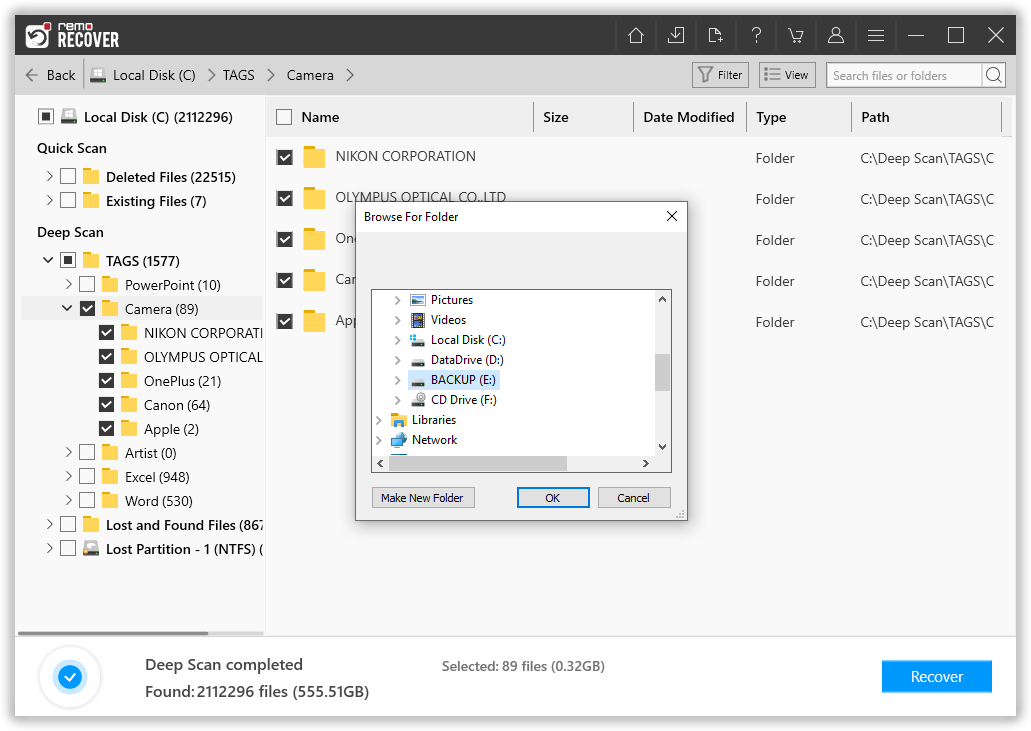
Figure 4 : Save Recovered Files



