Tool to Recover your RAW Micro SD Card in Simplest Way
Basically the term RAW storage drive means that the drive doesn’t have an appropriate file system upon it to support its functioning. When any of the brand new storage cards like SD card is created or produced then, then it is RAW. To make its use first we set a file system to it which can be FAT16, FAT32 or any other. Again SD card can get into RAW state because of plethora of reasons. When such a thing happen upon micro SD card it is evident that each of the files saved over memory card would get unreachable or inaccessible. If you are in similar kind of problem then just make use of this software to recover data from RAW micro SD card with utmost ease.
There are variety of reasons that causes RAW micro SD card. A few of them are illustrated here:
Improper Ejection: Generally in hurry we eject micro SD card, without following recommended way. When such a thing is done by any of the user then there is great possibility that the file system of the micro SD card may get corrupted and thus there would be am inaccessibly scenario over micro SD card.
Error While Changing File System: Many a time file system of micro SD card get corrupted due to some kind of error that happens while changing file system of the micro SD card. Such kind of interruption can happen due to various reasons such as system failure, power failure, port malfunctioning, etc.
Virus Attack: Viruses are small programs that are capable to perform wide range of things that are not expected by common users. If such a program gets within the micro SD card, and leaves an impact on it then each of the files saved over the drive gets unreachable. When the files get unreachable in such state of affair then different kind of error message is delivered by the system. A few of them are ‘memory card error’, ‘format error’, ‘D:\ is not accessible’, etc. For more details about such scenario, click here: https://www.sd-card-recovery.org/corrupt.html
All of these scenarios that cause data loss from micro SD card can be easily settled by the use of this software, which recover data from RAW micro SD card. But, to have appropriate data recovery on RAW micro SD card, there are few things that must be kept in mind such as usage of micro SD card must be stopped, formatting or reformatting must be done and installation of appropriate antivirus must be installed on system.
This tool recover data from RAW micro SD card in few minutes because of its great scanning algorithm which performs scanning in very few minutes of its installation. Some of the popular file formats that can be recovered by use of this software are JPEG, JPG, MP3, MP4, 3GP, etc. Any of you can make use of this software to recover RAW images from SD card as well. This software helps to recover data from RAW micro SD card from different other storage devices such as memory card, SSD, MMC, etc. In case if you are specifically looking for software that can be used to recover NEF file then, click here: https://www.sd-card-recovery.org/nef-files.html
Steps to Restore Data from RAW Micro SD Card:
Step 1: Connect the RAW Micro SD card to your computer. Then, download and install demo version of SD Card Recovery software and launch it by clicking on desktop icon. As you launch it, you will see the main screen with three recovery options. Click on second option i.e. "Recover Photos" as shown in Figure 1

Figure 1 : Main Screen
Requirements: Microsoft Windows 8, Windows 7, Windows Vista, Windows XP, Windows 2003, Windows 2008
Requirements: Mac OS X 10.5.x and above (including Leopard, Snow Leopard and Lion)
Step 2: Choose your RAW Micro SD card from the list of drives then click on "Next" button to start scanning as shown in Figure 2

Figure 2 : Select RAW Micro SD Card
Step 3: Here you have to select a file type that you want to restore. You can skip this step if you don’t want to select any specific file.Once you click on "Next" tab, software will start scanning as shown in Figure 3. As soon as the recovery operation is completed you can preview all your restored files.
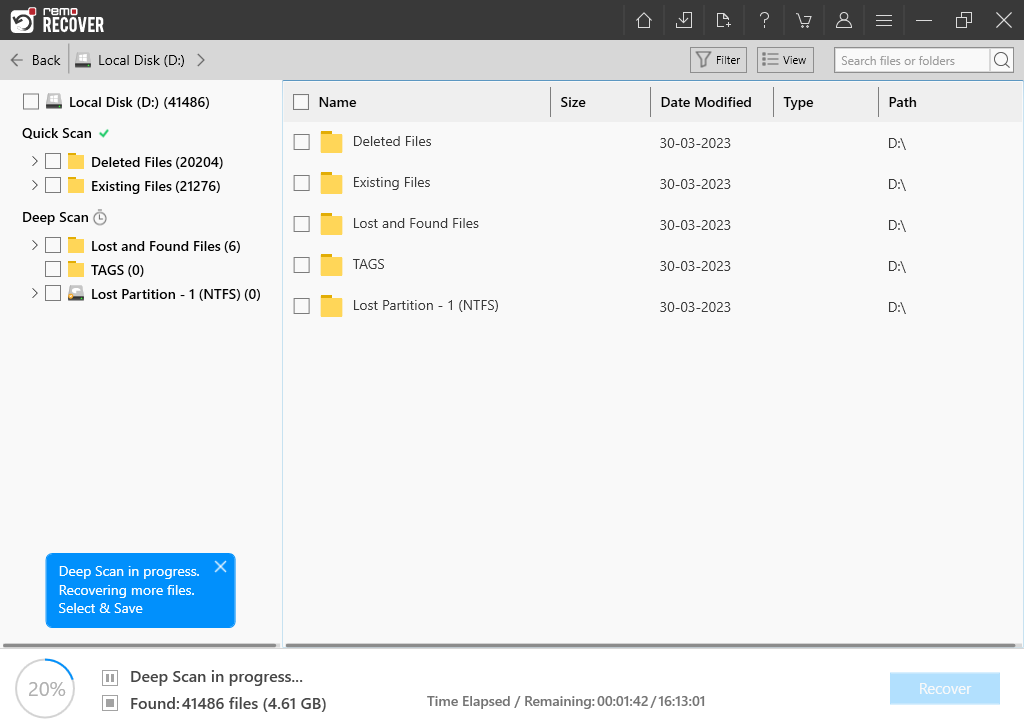
Figure 3 : Select File Type
Step 4: At last, you need to save the recovery session using the "Save Recovery Session" option for future use as shown in Figure 4

Figure 4 : Save Recovery Session
Requirements: Microsoft Windows 8, Windows 7, Windows Vista, Windows XP, Windows 2003, Windows 2008
Requirements: Mac OS X 10.5.x and above (including Leopard, Snow Leopard and Lion)



